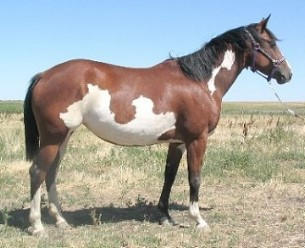
The Broken Arrow
Website & Computer Services
How To Send Me Updates Desired And Take Livestock Pictures
Website Designing and Digital Livestock Photo Retouching - You can have us make you a budget cell phone friendly website or just have us clean manure and mud off your livestock digital pictures to use for your next production sale flyers and catalogs.
Webmaster Comments:
I enjoy making websites for people with livestock and pets the most, but I also have a some experience with Zen-Cart shopping cart systems and other types of business websites, so enjoy some of those challenges. I also do digital photo retouching if needed, and most often work on digital cattle pictures to remove flies, ticks, mud and manure, so the photos can be used on websites, brochures, flyer’s, and sales catalogs. Questions? Contact Me
Menu:
1. Photo Retouching 2. Things You Need - To Have a Website 3. Webhosts some of my clients like to use 4. Copyright on your website 5. Rate and Terms of Service 6. My Billings/Send payment 7. How to email me changes/updates for your webpages 8. Sending me images 9. The Basics For Photographing Animals

How to Email Updates/Changes for your website:
It is very helpful if you learn to copy from your browser and paste into email. On a regular PC computer, if you highlight an item with your mouse you can then use the following Keyboard commands in this manner. Hold down the key labeled "Ctrl" then press a alphabet key and release. • Ctrl + C equals Copy the highlight words or item. • Ctrl + V equals Paste the highlight words or items. • Ctrl + X equals Cut the highlight words or items, note that this goes into computer paste memory until the next Copy or Cut command. So, you can Cut and item and paste the same item elsewhere if you have not done another Cut or Copy in the meantime. • Ctrl + B equals make the current highlighted words into Bold text. • Ctrl + Z equals Undo the very last thing you did. • Ctrl + A after moving the mouse curser and clicking inside the area, you can use this command to highlight everything in the window, then you can use one of the other commands to highlight, copy, make bold, or paste over the highlight text. Here is an example of what works well: 1. Go to the webpage you want to make a change in and highlight the URL in address bar of your browser (like Internet Explorer). After the address is highlighted hold down the Ctrl key and press the C key (Ctrl + C) to copy the URL. 2. Go to your New Email to send to me and paste this URL into the body of the email by placing the mouse curser where you want to paste it, then press and hold down the Ctrl key and press the V key (Ctrl + V) to paste in the URL. 3. Go back to your webpage and copy the paragraph or line you want changed, using same method above, highlight, then Ctrl + C to copy. Go back to your email to me and place your mouse curser in the body of the email where you want to paste. Press Ctrl + V to paste. 4. Next, hit your Enter key and then paste a second copy of same line or paragraph. This second one you can edit or change to read the way you want it to read on your website. Here is an example of an email to me that would work well to understand what you want changed on one of your webpages: Hi Linda, On this page: http://yourwebsite.com/yourpage.htm Please change this third paragraph down from top--- Firemen's Association, conducting a ticket-selling campaign. Replace with this text--- A firemen's association, conducting a ticket-selling campaign for their annual dance, featured this slogan: "You come to our dance, and we'll come to your fire." signed your name Back to MenuThe Basic 5 - For Photographing Animals:
The below tips in this section will work with cattle, dogs, cats and other pets, although you may only want to use one or two of your best "side shots". This can also work with cattle and other livestock, pets, etc. For my clients who have horses "For Sale", I recommend you try to shot for the "Basic 5" photos of each of your horses you have "For Sale". Do not cut off body parts, such as ears or legs. Try to avoid cluttered background, or a background that blends in with the same color of the horse. Having a helper to take pictures is a big help, hard to get these type of "selling shots" without help. Brush any mud or dirt off your horse. Here are some good examples of the "Basic 5" pictures to have me put on your website. It took about 40-45 shots to get these 5 better ones. Nice thing with digital cameras now days, you don't have to buy a bunch of film: In most cases, it's important to represent your horse the way it is but in it's better clear/clean pictures. That way your buyers may want to come back, or may recommend your horses to friends for future sales. For website use, I like to have the animal shots at least 700 to 800 pixels on longest length, if you decide to reduce size for emailing. 1. Head Shot Take your best head shot, make sure the ears are erect and the eyes are open. Clean the horse nostrils out with a rag, if shown in halter. 2, Left side shot. Hold the camera lens pointing to about the middle of the rib cage. Stand square to the horse, not at an angle, as an angle will distort the horse proportions. Try to get the horse if possible to have the opposite side legs in to the middle a little bit (as shown) so that your potential buyers can see the horses leg markings. Erect ears are a plus. 3. Right side shot. Same thing! Hold the camera lens pointing to about the middle of the rib cage. Stand square to the horse, not at an angle, at an angle will distort the horse proportions. Try to get the horse if possible to have the opposite side legs in towards the middle a little bit so that your potential buyers can see the horses leg markings. Erect ears are a plus. 4. Front legs. Try to get a good clean shot of your horses chest, front legs and hooves. Having the legs straight across from each other is a plus. Try to take the shot without the hind legs cocked or lazy relaxed in the back. Horse should be standing square at a square but natural pose for the horse. 5. Hind legs The camera was a little to high for this shot, and it would of been nice to have the top of the rump on this shot, but it's still a pretty good shot of the rear. The horse is standing squarely. Note the hind legs on this horse, the toes do naturally turn out a bit on this mare. It's the natural conformation of this horse. I do not recommend, positioning the horse legs in an unnatural position to fool the buyer into thinking this horse has perfect legs. When the horse arrives to it's new home, and stands there like this, with toes pointed out a bit, Can you expect a happy buyer? There is no reason for the buyer to be angry or surprised, if you represented your horse with pictures of the way the horse is Two of the below head shot pictures were taken with horses standing just in the barn doorway, full sun hitting them with darkening area behind them , just the inside of the barn as the background. Back to Menu


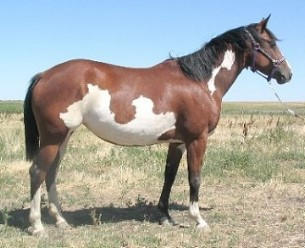



Sending Images:
My clients most often email me images, or send to me by DropBox. If you would like a DropBox invite, please let me know. If you know how, you can reduce most images down in size so the long side is 600 to 800 pixels in length. Then save to a folder in .jpg format and email/Dropbox them to me for editing prior to placing on your website. I would rather work with uncropped images, so I can use the background on those to help repair background if needed. I will crop for website use. Clients can also snail mail me pictures on CD, DVD, USB flash thumbnail, or photos to be scanned. If you want these items returned, please request that I do so, and expect the return shipping cost on my billings to you. Back to Menu
The Broken Arrow
Website &
Computer
Services
How To Send Me Updates
Desired And Take
Livestock Pictures
Website Designing and Digital Livestock Photo Retouching - You can have us make you a budget cell phone friendly website or just have us clean manure and mud off your livestock digital pictures to use for your next production sale flyers and catalogs.
Webmaster Comments:
I enjoy making websites for people with livestock and pets the most, but I also have a some experience with Zen- Cart shopping cart systems and other types of business websites, so enjoy some of those challenges. I also do digital photo retouching if needed, and most often work on digital cattle pictures to remove flies, ticks, mud and manure, so the photos can be used on websites, brochures, flyer’s, and sales catalogs. Questions? Contact Me
Menu:
1. Photo Retouching 2. Things You Need - To Have a Website 3. Webhosts some of my clients like to use 4. Copyright on your website 5. Rate and Terms of Service 6. My Billings/Send payment 7. How to email me changes/updates for your webpages 8. Sending me images 9. The Basics For Photographing Animals


Sending Images:
My clients most often email me images, or send to me by DropBox. If you would like a DropBox invite, please let me know. If you know how, you can reduce most images down in size so the long side is 600 to 800 pixels in length. Then save to a folder in .jpg format and email/Dropbox them to me for editing prior to placing on your website. I would rather work with uncropped images, so I can use the background on those to help repair background if needed. I will crop for website use. Clients can also snail mail me pictures on CD, DVD, USB flash thumbnail, or photos to be scanned. If you want these items returned, please request that I do so, and expect the return shipping cost on my billings to you. Back to MenuHow to Email
Updates/Changes for your
website:
It is very helpful if you learn to copy from your browser and paste into email. On a regular PC computer, if you highlight an item with your mouse you can then use the following Keyboard commands in this manner. Hold down the key labeled "Ctrl" then press a alphabet key and release. • Ctrl + C equals Copy the highlight words or item. • Ctrl + V equals Paste the highlight words or items. • Ctrl + X equals Cut the highlight words or items, note that this goes into computer paste memory until the next Copy or Cut command. So, you can Cut and item and paste the same item elsewhere if you have not done another Cut or Copy in the meantime. • Ctrl + B equals make the current highlighted words into Bold text. • Ctrl + Z equals Undo the very last thing you did. • Ctrl + A after moving the mouse curser and clicking inside the area, you can use this command to highlight everything in the window, then you can use one of the other commands to highlight, copy, make bold, or paste over the highlight text. Here is an example of what works well: 1. Go to the webpage you want to make a change in and highlight the URL in address bar of your browser (like Internet Explorer). After the address is highlighted hold down the Ctrl key and press the C key (Ctrl + C) to copy the URL. 2. Go to your New Email to send to me and paste this URL into the body of the email by placing the mouse curser where you want to paste it, then press and hold down the Ctrl key and press the V key (Ctrl + V) to paste in the URL. 3. Go back to your webpage and copy the paragraph or line you want changed, using same method above, highlight, then Ctrl + C to copy. Go back to your email to me and place your mouse curser in the body of the email where you want to paste. Press Ctrl + V to paste. 4. Next, hit your Enter key and then paste a second copy of same line or paragraph. This second one you can edit or change to read the way you want it to read on your website. Here is an example of an email to me that would work well to understand what you want changed on one of your webpages: Hi Linda, On this page: http://yourwebsite.com/yourpage.htm Please change this third paragraph down from top--- Firemen's Association, conducting a ticket-selling campaign. Replace with this text--- A firemen's association, conducting a ticket-selling campaign for their annual dance, featured this slogan: "You come to our dance, and we'll come to your fire." signed your name Back to Menu
The Basic 5 - For
Photographing Animals:
The below tips in this section will work with cattle, dogs, cats and other pets, although you may only want to use one or two of your best "side shots". This can also work with cattle and other livestock, pets, etc. For my clients who have horses "For Sale", I recommend you try to shot for the "Basic 5" photos of each of your horses you have "For Sale". Do not cut off body parts, such as ears or legs. Try to avoid cluttered background, or a background that blends in with the same color of the horse. Having a helper to take pictures is a big help, hard to get these type of "selling shots" without help. Brush any mud or dirt off your horse. Here are some good examples of the "Basic 5" pictures to have me put on your website. It took about 40-45 shots to get these 5 better ones. Nice thing with digital cameras now days, you don't have to buy a bunch of film: In most cases, it's important to represent your horse the way it is but in it's better clear/clean pictures. That way your buyers may want to come back, or may recommend your horses to friends for future sales. For website use, I like to have the animal shots at least 700 to 800 pixels on longest length, if you decide to reduce size for emailing. 1. Head Shot Take your best head shot, make sure the ears are erect and the eyes are open. Clean the horse nostrils out with a rag, if shown in halter. 2, Left side shot. Hold the camera lens pointing to about the middle of the rib cage. Stand square to the horse, not at an angle, as an angle will distort the horse proportions. Try to get the horse if possible to have the opposite side legs in to the middle a little bit (as shown) so that your potential buyers can see the horses leg markings. Erect ears are a plus. 3. Right side shot. Same thing! Hold the camera lens pointing to about the middle of the rib cage. Stand square to the horse, not at an angle, at an angle will distort the horse proportions. Try to get the horse if possible to have the opposite side legs in towards the middle a little bit so that your potential buyers can see the horses leg markings. Erect ears are a plus. 4. Front legs. Try to get a good clean shot of your horses chest, front legs and hooves. Having the legs straight across from each other is a plus. Try to take the shot without the hind legs cocked or lazy relaxed in the back. Horse should be standing square at a square but natural pose for the horse. 5. Hind legs The camera was a little to high for this shot, and it would of been nice to have the top of the rump on this shot, but it's still a pretty good shot of the rear. The horse is standing squarely. Note the hind legs on this horse, the toes do naturally turn out a bit on this mare. It's the natural conformation of this horse. I do not recommend, positioning the horse legs in an unnatural position to fool the buyer into thinking this horse has perfect legs. When the horse arrives to it's new home, and stands there like this, with toes pointed out a bit, Can you expect a happy buyer? There is no reason for the buyer to be angry or surprised, if you represented your horse with pictures of the way the horse is Two of the below head shot pictures were taken with horses standing just in the barn doorway, full sun hitting them with darkening area behind them , just the inside of the barn as the background. Back to Menu